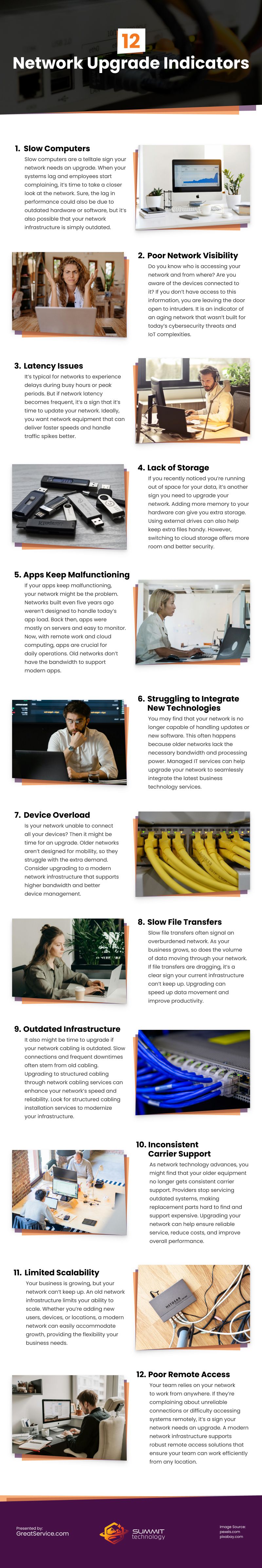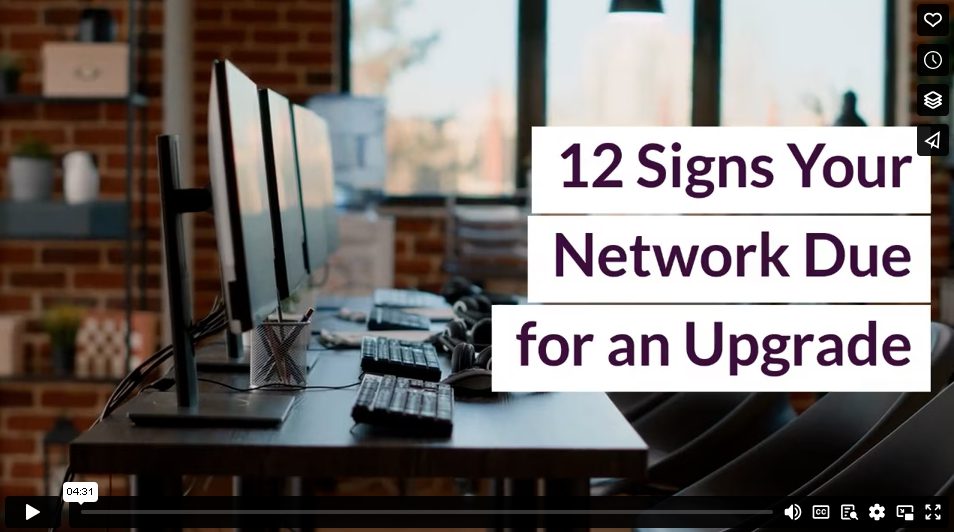Do you feel like your network is not functioning as smoothly as it should? It might be time for an upgrade.
Your IT network supports a variety of functions in your business, from daily operations and data management to communication and long-term strategic goals. If there’s a slowdown or frequent outages, it can hinder productivity and frustrate employees.
So, what are the signs that it’s time to upgrade your network? We take a look below.
1. Slow Computers
Slow computers are a telltale sign your network needs an upgrade. When your systems lag and employees start complaining, it’s time to take a closer look at the network. Sure, the lag in performance could also be due to outdated hardware or software, but it’s also possible that your network infrastructure is simply outdated.
2. Poor Network Visibility
Do you know who is accessing your network and from where? Are you aware of the devices connected to it? If you don’t have access to this information, you are leaving the door open to intruders. It is an indicator of an aging network that wasn’t built for today’s cybersecurity threats and IoT complexities. Upgrading your network can improve security by enhancing visibility and identifying vulnerabilities.
3. Latency Issues
It’s typical for networks to experience delays during busy hours or peak periods. But if network latency becomes frequent, it’s a sign that it’s time to update your network. Ideally, you want network equipment that can deliver faster speeds and handle traffic spikes better.
4. Lack of Storage
If you recently noticed you’re running out of space for your data, it’s another sign you need to upgrade your network. Adding more memory to your hardware can give you extra storage. Using external drives can also help keep extra files handy. However, switching to cloud storage offers more room and better security. Cloud and online options are usually the best and safest bet.
5. Apps Keep Malfunctioning
If your apps keep malfunctioning, your network might be the problem. Networks built even five years ago weren’t designed to handle today’s app load. Back then, apps were mostly on servers and easy to monitor. Now, with remote work and cloud computing, apps are crucial for daily operations. Old networks don’t have the bandwidth to support modern apps.
6. Struggling to Integrate New Technologies
You may find that your network is no longer capable of handling updates or new software. This often happens because older networks lack the necessary bandwidth and processing power. Managed IT services can help upgrade your network to seamlessly integrate the latest business technology services.
7. Device Overload
Is your network unable to connect all your devices? Then it might be time for an upgrade. Older networks aren’t designed for mobility, so they struggle with the extra demand. Consider upgrading to a modern network infrastructure that supports higher bandwidth and better device management.
8. Slow File Transfers
Slow file transfers often signal an overburdened network. As your business grows, so does the volume of data moving through your network. If file transfers are dragging, it’s a clear sign your current infrastructure can’t keep up. Upgrading can speed up data movement and improve productivity.
9. Outdated Infrastructure
It also might be time to upgrade if your network cabling is outdated. Slow connections and frequent downtimes often stem from old cabling. Upgrading to structured cabling through network cabling services can enhance your network’s speed and reliability. Look for structured cabling installation services to modernize your infrastructure.
10. Inconsistent Carrier Support
As network technology advances, you might find that your older equipment no longer gets consistent carrier support. Providers stop servicing outdated systems, making replacement parts hard to find and support expensive. Upgrading your network can help ensure reliable service, reduce costs, and improve overall performance.
11. Limited Scalability
Your business is growing, but your network can’t keep up. An old network infrastructure limits your ability to scale. Whether you’re adding new users, devices, or locations, a modern network can easily accommodate growth, providing the flexibility your business needs.
12. Poor Remote Access
Your team relies on your network to work from anywhere. If they’re complaining about unreliable connections or difficulty accessing systems remotely, it’s a sign your network needs an upgrade. A modern network infrastructure supports robust remote access solutions that ensure your team can work efficiently from any location.
Conclusion
These are some of the key signs that your network needs an upgrade. When you notice slow performance, frequent outages, or security vulnerabilities, consider upgrading your network. You can search for IT managed services near me to find local providers who can help improve your network’s reliability and efficiency. Don’t let your network be a weak link.
Video
Infographic
Your IT network supports key functions in your business. Slowdowns or outages can impact productivity. Is it time to upgrade your network? Check the infographic below for signs it’s time to upgrade.