Have you ever connected to a wireless network only to face excruciatingly slow connectivity? Full Wi-Fi bars, but web pages won’t load, and emails won’t send. It’s highly frustrating and requires a fix.
One of the main causes of poor Wi-Fi signal coverage is poor design. Many companies fall victim to design mistakes that leave their Wi-Fi coverage gasping for breath. They overlook crucial factors, like the proper placement of access points, interference from neighboring networks, or even the architectural quirks that conspire against their signal strength.
In this article, we’ll discuss the basics of good Wi-Fi network design so you can lay the foundation for exceptional signal coverage and strength.
Wi-Fi Design: What You Need to Know
There are two distinct approaches to Wi-Fi design: capacity-based Wi-Fi design and coverage-based Wi-Fi design.
Capacity-based Wi-Fi Design
This Wi-Fi design approach centers around delivering high-quality wireless service to a dense cluster of Wi-Fi devices within a compact space. Picture busy offices, lively libraries, packed lecture halls, and sprawling campuses.
But it’s not just about signal coverage. To ensure superior wireless performance for all Wi-Fi devices, you must also consider factors like the number of devices connected to each access point and the desired throughput.
Coverage-based Wi-Fi Design
When it comes to coverage-based design, the primary objective is to blanket a particular area with a robust Wi-Fi signal. In scenarios where coverage takes precedence, the number of Wi-Fi devices remains relatively small compared to the overall size of the covered area. This is commonly seen in settings such as warehouses, factories, and certain office environments.
Given the assumption that each access point’s capacity is sufficient due to the limited number of connected devices, the determination of the number of access points is based on the strength of their signals. In other words, the focus shifts from quantity to quality, ensuring that the Wi-Fi coverage is strong and consistent throughout the designated area.
Tips to Improve Wi-Fi Signal and Coverage
Now that you have a basic idea of Wi-Fi design let’s go over a few tips for better signal strength and coverage:
Dual-Band
Gone are the days when Wi-Fi devices were confined to the limited range of the 2.4 GHz band. In recent years, the widespread adoption of the 5 GHz band has ushered in a new era of wireless connectivity, bringing with it a plethora of benefits that shouldn’t be ignored.
Today, dual-band routers have taken center stage, offering an array of advantages that can vastly improve your Wi-Fi experience. These routers have the capability to provide up to 100 times the wireless bandwidth compared to their single-band counterparts. This means faster speeds, smoother streaming, and enhanced performance for all your connected devices.
But the benefits don’t stop there. One of the key advantages of dual-band routers is the reduced likelihood of congestion. With the 5 GHz band offering significantly more channels than the crowded 2.4 GHz band, you can enjoy a more reliable and interference-free connection.
Minimize SSIDs
Another way to streamline your Wi-Fi network design is to minimize the number of SSIDs (Service Set Identifiers) you broadcast into the wireless network.
Why is this important? Well, enabling multiple SSIDs may seem like a convenient option, but it comes at a cost. Each additional SSID creates extra channel utilization, leading to unnecessary overhead and potential performance degradation.
So, what’s the sweet spot? Aim for a target of three SSIDs per access point. This allows for a flexible and straightforward deployment model without overwhelming your network.
Ideally, you should have one main SSID for regular users, ensuring seamless connectivity regardless of their location. Additionally, create a separate guest SSID for temporary users, removing the need for them to know the password for your main network.
Implement Load Balancing
Load balancing is a crucial technique in the world of wireless networks. Its purpose? To ensure that data loads are evenly distributed among multiple access points, maximizing their effectiveness and efficiency.
Imagine an access point configured to handle a maximum of 10 clients with optimal reception. This means that it won’t accept even a single additional client. But here’s the catch: for load balancing to do its magic, you need two or more access points that partially overlap.
Why? Because this overlapping zone allows clients to effortlessly switch between access points, finding one that’s less crowded and ready to serve. Now, how do you control this access point overlap? It’s as simple as adjusting the power settings.
By tweaking the access point power, you can fine-tune the degree of overlap. Increase the power for more coverage or decrease it to create distinct areas of influence.
Get Professional Help
Sometimes, it’s wise to trust the experts when it comes to Wi-Fi network design. At Summit Technology, we specialize in taking the hassle out of your hands. With our advanced technology, we can analyze your existing Wi-Fi setup, pinpoint barriers that limit your signal coverage and strength, and optimize your overall wireless experience.
Through a live Wi-Fi survey, we generate a detailed heat map and identify the myriad of issues that can wreak havoc on your Wi-Fi performance. From there, we strategically fine-tune and update your system, ensuring it delivers precisely what you expect from your Wi-Fi: reliable and lightning-fast connectivity. Trust our team to handle the intricate details and optimize your Wi-Fi network, so you can enjoy uninterrupted connectivity and productivity.
Infographic
Poor network design might be the issue with slow Wi-Fi. Learn basics, use dual-band routers, minimize SSIDs, and try load balancing for better signals. Professional help can enhance your Wi-Fi experience, making it smoother and more enjoyable.
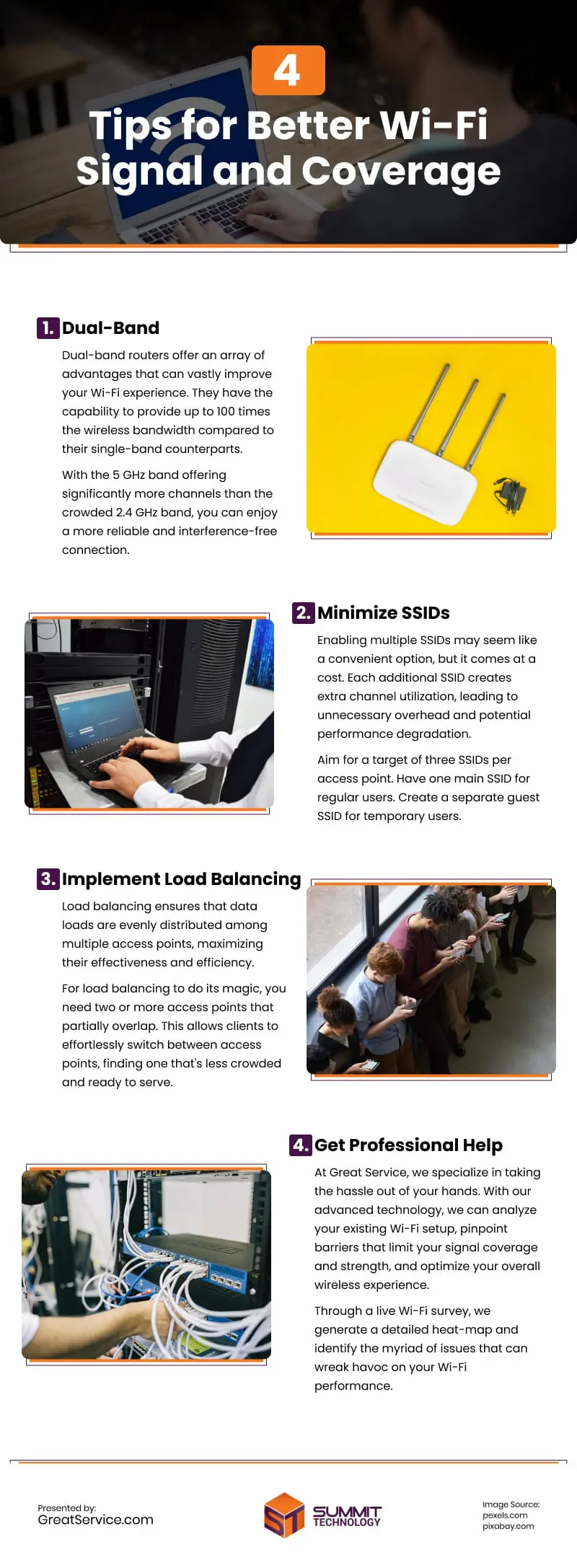
Video




