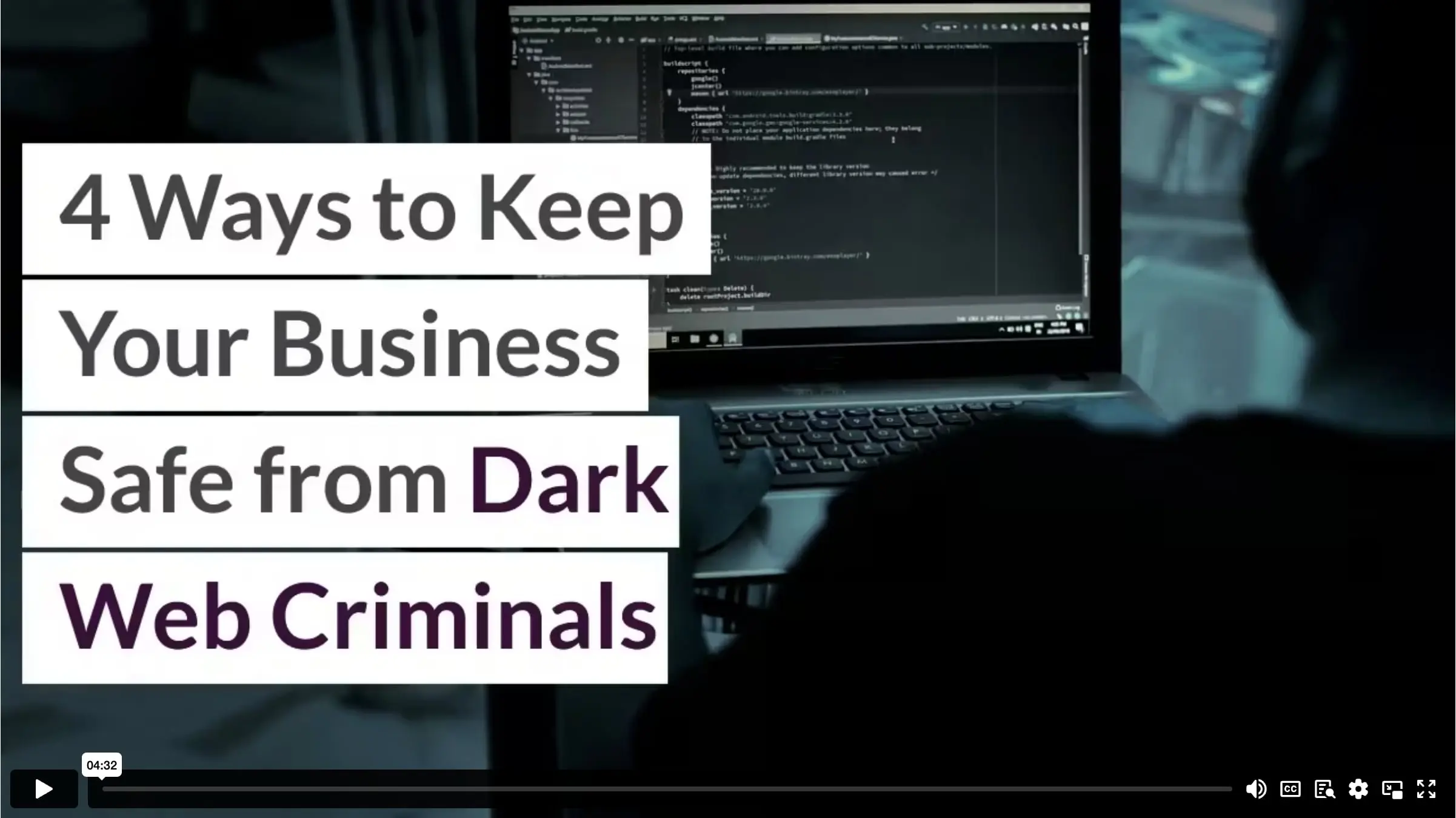Ah, the elusive dark web. Only accessible through encryption software like TOR, it’s a shadowy corner known for illegal activities like drug dealing, illegal pornography, and weapons trading. A virtual crime spree like no other.
But what’s more concerning is that your business could be at risk. Hacktivists – malicious or agenda-driven criminals – could use methods like website defacement and social engineering to steal your data. And they won’t hesitate to publish your stolen data online for kicks or to damage your business’s reputation. It’s like a digital nightmare come true, and your business could be its next target.
Unfortunately, it’s not just external threats you need to worry about. Your own employees can inadvertently become a weak link, falling victim to phishing emails or accidentally leaking data. Even disgruntled ex-employees could pose a risk, easily copying data to a memory stick and sharing it.
But fear not! There are ways to fight back and protect your company’s data from the dark web underworld. From simple steps your employees can take to nifty tools and software that add an extra layer of security, we’ve got you covered.
Here’s how to safeguard your business from dark web hacking:
1. Manage Passwords Wisely
When it comes to password management, playing it smart is key. Opt for sophisticated passwords that pack a punch. When creating them, use a combination of lower and upper case letters, numerals, and symbols. The more unique your password, the tougher it is to crack.
Also, keep those passwords fresh. Change them regularly to stay one step ahead of the cyber villains. And here’s a pro tip: use memorable fake answers for security questions to throw them off the trail.
You should also use different passwords for each account. Sure, remembering them all seems like a headache, but it’s worth it in the end. Plus, never write your passwords down–that’s a rookie move. Instead, entrust a reliable third-party tool to store and keep them all in one safe place.
2. Install Firewall and Antivirus Software
Protecting your digital assets is a serious business. In the ever-changing world of cybersecurity, you need a duo that packs a punch. Enter the dynamic duo of firewall and antivirus software.
Think of the firewall as a vigilant guardian, standing sentry at the gates of your network. Essentially, it creates a network barrier that only lets authorized users pass through. It’s the first line of defense, an impenetrable shield that safeguards your precious data from unauthorized intrusions.
Meanwhile, antivirus software is a relentless protector that leaves no stone unturned. It scans for and eliminates malware with unwavering determination. Viruses, ransomware, and other malicious software stand no chance against its watchful eye.
By deploying both, you create a formidable security defense against cyber threats, including those lurking on the dark web. This multi-layered approach helps mitigate the risk of data breaches, ensuring your company’s information remains secure and protected from cybercriminals’ prying eyes.
3. Have Strong Internet Guidelines
When it comes to the World Wide Web, your team is likely well-prepared with some smart guidelines to stay safe. Avoid clicking on unsolicited links, and consider putting restrictions on personal devices when connected to your company’s Wi-Fi.
For remote teams, a reliable Virtual Private Network (VPN) can provide an extra layer of protection by encrypting the connection. Your personnel can work from cafes, airports, and other places knowing that VPN is there to keep their identity anonymous.
Plus, always be on the lookout for the “https” at the beginning of the web addresses during checkout and the padlock icon on the address bar. These are signs that your connection is secure, just like a green light on the cyber highway.
By following these internet use guidelines and navigating the cyber highway with caution, you’ll keep your business data safe and sound and avoid any unexpected detours into the dark web danger zone.
4. Invest in Reliable IT Products and Services
Besides the previous steps, consider partnering with a reputable Utah IT managed services provider (MSP) that offers comprehensive security solutions. An MSP acts as your organization’s digital guardian, monitoring and analyzing your security round-the-clock. With their expertise, your tools, systems, and drives will remain safe from prying eyes.
Some MSPs also have a Security Operations Center (SOC) team. This specialized team of information security experts is solely dedicated to defending your organization against potential threats. They are the frontline defense, always vigilant in detecting and mitigating any security risks.
Remember, the dark web poses significant risks. In a cut-throat environment where stakes are already high, you shouldn’t leave your organization’s security to chance. Take proactive steps to fortify your defenses and stay one step ahead of cyber threats.
Infographic
The dark web, a hub for illegal activities, threatens businesses. Hacktivists use tactics like website defacement and social engineering, risking data theft and harm to reputation. Employee vulnerabilities and disgruntled ex-employees add to the risk. Protect your business with secure passwords, firewalls, antivirus, internet guidelines, and IT service providers for comprehensive security.
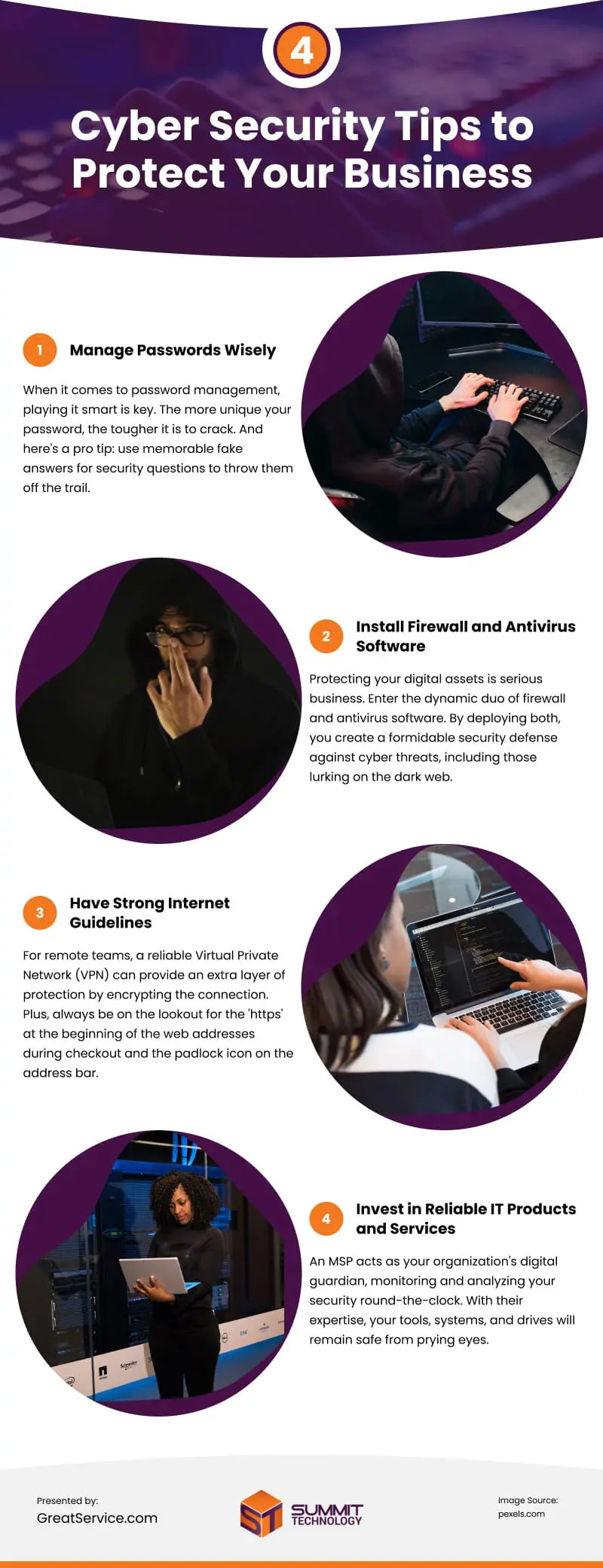
Video