Are you considering cloud-based video surveillance for your organization? With the flexibility of remote access and digital backups, it’s no wonder these systems are gaining traction.
But they also have a reputation for consuming significant bandwidth, raising concerns for busy networks. Here’s how to ensure your security cameras perform efficiently without draining resources.
1. Limit Unnecessary Cloud Uploads
Not every second of footage needs to live in the cloud.
Focus uploads on important events, like motion detection or specific time frames. Many systems let you adjust triggers—set cameras to upload only when there’s activity in key areas, like entrances or restricted zones.
For less critical spots, stick to local storage. You’ll save bandwidth and still have access to footage when you need it.
2. Optimize Your Archive Times
Do your security cameras send every recorded minute straight to the cloud? This constant uploading could be overwhelming your network during critical business hours.
Think of cloud archiving like scheduling your data backups—you want it to happen reliably, but not when it interferes with daily operations. Setting up intelligent archiving schedules helps you store footage safely while keeping your network running smoothly during peak times.
Consider staggering upload times across different cameras or locations. That way, you’re not hitting your network with a massive data transfer all at once. Best of all, adjusting these schedules won’t affect your cameras’ ability to capture and stream footage when you need it.
3. Buffer Your Live Streams
If you’re running all your security cameras at zero delay, you’re burning through network bandwidth. Your instant streams compete directly with critical operations like video calls and cloud software.
The good news is that most areas don’t actually need split-second monitoring. While you’ll want instant alerts on the loading dock, you can monitor storage rooms and parking lots perfectly with slight delays.
Now’s the time to optimize those stream settings. Set critical zones to zero delays, configure hallways to three to five seconds, and move parking feeds to five to ten seconds. Taking these simple steps can cut your bandwidth usage significantly while keeping security strong.
4. Adjust Your Streaming Resolution
While those crisp 4K camera feeds might look impressive during your system demo, they could be eating up far more bandwidth than necessary for your day-to-day operations.
Take a moment to evaluate which cameras truly need high-definition streaming. That lobby camera watching for visitors? Standard definition might work just fine. But the camera monitoring your cash handling area? Keep that one crystal clear.
Modern security platforms let you fine-tune resolution settings for each camera individually. This targeted approach means you can maintain high quality where it matters most while reducing bandwidth usage across your entire system.
5. Choose the Right AI Features
When researching cloud security cameras for your business, you’ll discover advanced AI capabilities that promise enhanced protection. But enabling every feature can strain your network and impact performance.
Instead, match each camera’s AI features to its location. Entry points benefit from license plate scanning, lobbies need visitor identification, and storage areas stay protected with basic motion alerts.
When you enable specific features for each zone, you’ll create a more efficient security system. Your cameras will focus on their most important tasks, and your network will maintain peak performance for other critical operations.
6. Adjust Your Keyframe Intervals
Keyframe intervals determine how often a complete image is sent in your video feed. Shorter intervals mean more bandwidth, as each keyframe holds all the data for a full frame. Longer intervals reduce bandwidth by relying on smaller, incremental frames between keyframes.
Match these settings to your camera’s location. Low-activity areas, like storage rooms, can handle longer intervals to cut bandwidth use. For busier spots, such as entrances or parking lots, shorter intervals ensure clear footage during constant movement.
You’ll find these settings in your system’s video configuration. Adjusting intervals for each zone lightens the load on your network while keeping high-traffic feeds crisp and reliable.
7. Use Variable Bitrate for Efficiency
Variable bitrate (VBR) tailors video quality to what’s happening in front of the camera. It saves bandwidth during quiet times and prioritizes detail when activity spikes.
Adjust VBR settings to fit your network’s needs. Cameras monitoring static areas naturally use less data, while those in busier zones adjust automatically when something important happens.
This dynamic setting lightens the load on your network without compromising on clarity. It ensures smooth performance across all devices while keeping your video feed sharp exactly when it needs to be.
8. Streamline Multi-Camera Feeds
Simultaneously streaming footage from multiple cameras can easily overwhelm your network. Consolidate feeds from nearby cameras into a single multi-angle stream using built-in tools available in your cloud based video surveillance system.
This approach minimizes the number of active streams without sacrificing visibility. You’ll cut bandwidth use while maintaining effective monitoring across large areas.
Consolidating camera feeds also ensures smoother streaming for critical zones during peak hours.
9. Fine-Tune Your Redundancy Settings
Many cloud camera systems create multiple backup copies of the same footage by default. While redundancy is important, excessive backup settings can silently double or triple your bandwidth consumption.
Review your backup configuration for each camera zone. Your system might be creating redundant copies even for low-priority areas that don’t require this level of protection. Adjust these settings based on each location’s security requirements.
Striking a Balance
Every organization running cloud cameras faces the same challenge: balancing security needs with network performance. The good news? Even small adjustments to your camera settings can dramatically reduce bandwidth strain.
Start with one camera zone. Test these optimization strategies and watch your network performance improve. You might be surprised at how much bandwidth you can reclaim while keeping your security coverage strong.
Video
Infographic
Thinking about cloud-based video surveillance for your organization? These systems offer remote access and digital backups, making them popular. However, they can use significant bandwidth, which might strain busy networks. Discover how to optimize your security cameras’ performance without overloading your resources in this infographic.