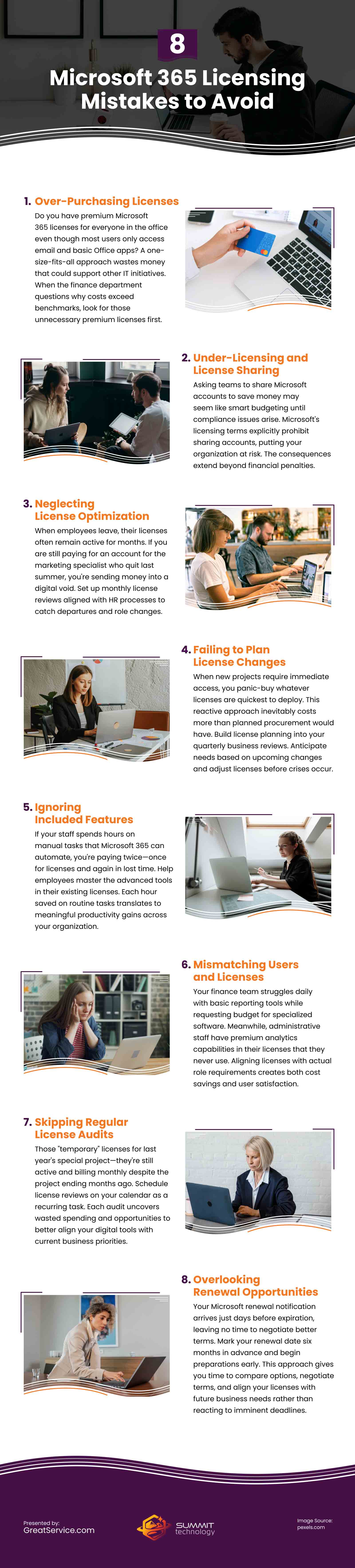The first time you spot it, your heart sinks. Your Microsoft 365 invoice shouldn’t be that high. You scroll through your license dashboard and the problem quickly becomes apparent—you’re paying for premium E5 licenses for staff who only use email, former employees still have active accounts, and you’re double-paying for add-ons already included in your packages.
You’re not alone. Every day, IT managers and business owners spend thousands on licensing mistakes that seem minor until they accumulate. Whether you’re preparing for an audit, trying to justify your IT budget, or simply trying to eliminate waste, these licensing missteps can make or break your bottom line.
We’ll review eight costly Microsoft 365 licensing mistakes you’re probably making right now, and exactly how to fix them before they drain more of your budget.
1. Over-Purchasing Licenses
Do you have premium Microsoft 365 licenses for everyone in the office even though most users only access email and basic Office apps? This happens if you adopt a one-size-fits-all approach instead of matching licenses to actual needs.
Every unused feature wastes money your company can invest in other IT initiatives. When the finance department questions why costs exceed benchmarks, look for those unnecessary premium licenses first.
Licenses that match actual usage patterns can significantly reduce licensing costs. Research from IT management firms shows that many organizations overspend on Microsoft 365 licenses, with potential savings in the range of 14% or more through better optimization.1For a 100-person company, this could free up thousands of dollars annually for projects that drive growth.
2. Under-Licensing and License Sharing
Asking teams to share Microsoft accounts to save money may seem like smart budgeting until compliance issues arise. Microsoft’s licensing terms explicitly prohibit sharing accounts, putting your organization at risk.
The consequences extend beyond financial penalties. Service disruption during an audit can halt productivity, affecting your entire operation and damaging your professional reputation.
Shared accounts also create security vulnerabilities. When multiple people use one login, you lose the ability to track individual actions, creating accountability gaps in your security infrastructure.
3. Neglecting License Optimization
When employees leave, their licenses often remain active for months. If you are still paying for an account for the marketing specialist who quit last summer, you’re sending money into a digital void.
When role changes happen, corresponding licenses need adjustment. For example, a former designer who moved to management may still have creative tool licenses they never use and lack the operational tools needed for their current position. Proactively making changes not only gives team members the tools they need, but it can save you money as well.
Set up monthly license reviews aligned with HR processes to catch departures and role changes. This simple practice ensures everyone has appropriate tools for their current responsibilities while eliminating waste from outdated assignments.
4. Failing to Plan License Changes
When new projects require immediate access, you panic-buy whatever licenses are quickest to deploy. This reactive approach inevitably costs more than planned procurement would have.
During restructuring, licenses typically remain static even as responsibilities shift dramatically. Expanded departments struggle with inadequate tools while downsized teams leave premium features unused.
Build license planning into your quarterly business reviews. Anticipate needs based on upcoming changes and adjust licenses before crises occur.
5. Ignoring Included Features
If your staff performs manual tasks daily that Microsoft 365’s built-in tools could automate in minutes, you pay twice for these capabilities—once in license fees and again in wasted staff time.
Help employees master the advanced tools in their existing licenses. Each hour saved on routine tasks translates to meaningful productivity gains across your organization.
6. Mismatching Users and Licenses
Your finance team struggles daily with basic reporting tools while requesting budget for specialized software. Meanwhile, administrative staff have premium analytics capabilities in their licenses that they never use—a mismatch that frustrates everyone involved.
When department managers don’t understand what features come with which license types, they request additional software purchases for capabilities already included in their Microsoft subscriptions, effectively paying twice for the same functionality.
Aligning licenses with actual role requirements creates both cost savings and user satisfaction. When people have precisely the tools they need—no more and no less—both productivity and budget efficiency improve simultaneously.
7. Skipping Regular License Audits
Those “temporary” licenses for last year’s special project—they’re still active and billing monthly despite the project ending months ago. Without regular reviews, these small oversights become significant ongoing expenses.
Your business priorities have shifted since setting up these licenses, but your Microsoft environment remains locked in the past. You’re effectively paying for yesterday’s needs instead of supporting today’s strategy.
Schedule license reviews on your calendar as a recurring task. Each audit uncovers wasted spending and opportunities to better align your digital tools with current business priorities.
8. Overlooking Renewal Opportunities
Your Microsoft renewal notification arrives just days before expiration, leaving no time to negotiate better terms. With access at risk, you accept standard rates and probably leave significant savings on the table.
Renewal timing directly impacts your bargaining position. When caught unprepared, you lose leverage and options. You end up paying more for services.
Mark your renewal date six months in advance and begin preparations early. This approach gives you time to compare options, negotiate terms, and align your licenses with future business needs rather than reacting to imminent deadlines.
Don’t Navigate Microsoft 365 Licensing Alone
Now that you’ve spotted these common Microsoft 365 licensing mistakes in your own organization, you don’t have to tackle them alone. Most successful businesses partner with IT managed service providers who spot these issues before they drain your budget.
A qualified managed service provider brings specialized knowledge to optimize your licensing environment. Let the experts handle the complexity while you focus on what matters most: running your business.
Infographic
IT managers and business owners often lose thousands due to minor Microsoft 365 licensing mistakes that add up over time. This infographic highlights eight costly errors and provides solutions to help you prevent further budget losses.
1https://www.coreview.com/whitepaper/microsoft-office-365-license-optimization-report