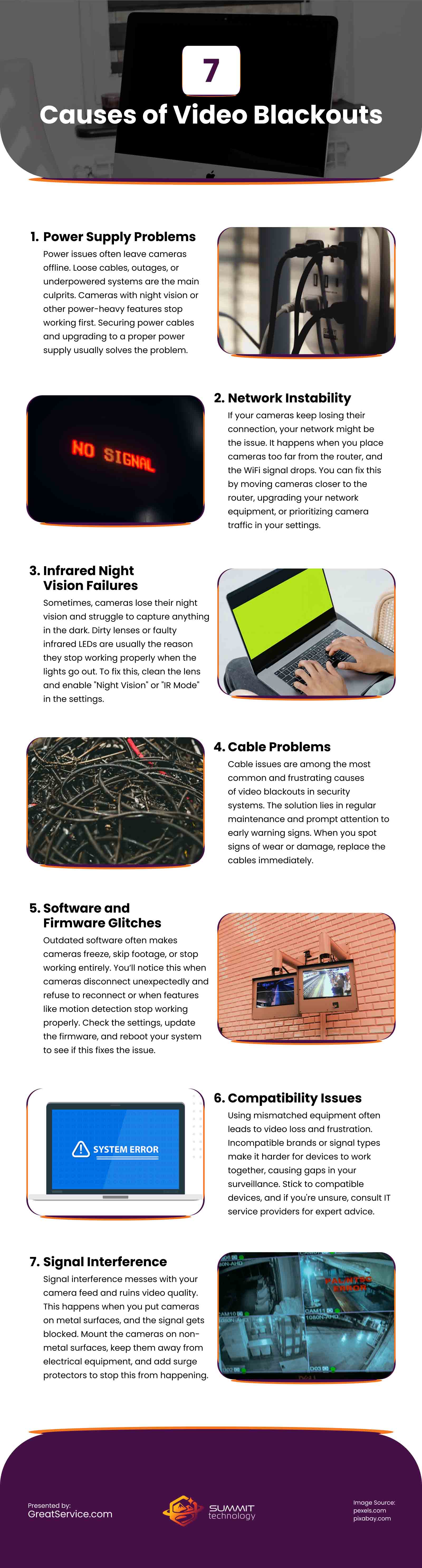Ever had your security cameras cut out unexpectedly? It’s frustrating, right?
Maybe the screen goes black, the video flickers, or you’re stuck staring at a “no signal” message. We’ve been there, and it’s no fun. It can leave you vulnerable and unaware when you need security most.
Let’s dive into why this happens and how to fix it.
What Does Video Blackout on Security Cameras Look Like?
Video loss on security cameras means they stop showing what they’re supposed to.
For example, if one camera goes completely blank while others work fine, or if all cameras suddenly lose their feed at the same time, that’s video blackout. You might also see glitchy lines on the screen or experience footage cutting in and out randomly. These problems often stem from loose cables, power supply issues, or network disruptions.
Causes of Video Blackouts
Your security cameras can black out due to a number of reasons:
Power Supply Problems
Power issues often leave cameras offline. Loose cables, outages, or underpowered systems are the main culprits. Cameras with night vision or other power-heavy features stop working first.
Here’s what to watch for:
- Cameras that flicker or shut off when night vision kicks in.
- Multiple cameras that go dark at the same time.
Securing power cables and upgrading to a proper power supply usually solves the problem.
Network Instability
If your cameras keep losing their connection, your network might be the issue.
It happens when:
- You place cameras too far from the router, and the WiFi signal drops.
- Too many devices use the network, leaving little bandwidth for video feeds.
- Your router isn’t optimized to handle the demands of surveillance systems.
You can fix this by moving cameras closer to the router, upgrading your network equipment, or prioritizing camera traffic in your settings.
Infrared Night Vision Failures
Sometimes, cameras lose their night vision and struggle to capture anything in the dark. Dirty lenses or faulty infrared LEDs are usually the reason they stop working properly when the lights go out. If the IR LEDs aren’t working, the camera won’t produce clear images at night.
To fix this, clean the lens and enable “Night Vision” or “IR Mode” in the settings.
Cable Problems
Cable issues are among the most common and frustrating causes of video blackouts in security systems. Whether you’re running a traditional setup or a cloud-based system, damaged cables can turn your security feed into a flickering mess.
These problems rarely appear without warning. You might notice intermittent feed disruptions first, with cameras cutting in and out before failing completely.
The solution lies in regular maintenance and prompt attention to early warning signs. When you spot signs of wear or damage, replace the cables immediately.
Software and Firmware Glitches
Outdated software often makes cameras freeze, skip footage, or stop working entirely.
You’ll notice this when:
- Cameras disconnect unexpectedly and refuse to reconnect.
- Recordings glitch, skip, or don’t play back when you need them.
- Features like motion detection stop working properly.
Check the settings, update the firmware, and reboot your system to see if this fixes the issue.
Compatibility Issues
Using mismatched equipment often leads to video loss and frustration. For example, pairing a high-resolution Rhombus security camera with an older recorder might result in blank screens. Incompatible brands or signal types make it harder for devices to work together, causing gaps in your surveillance.
Stick to compatible devices, and if you’re unsure, consult IT service providers for expert advice.
Signal Interference
Signal interference messes with your camera feed and ruins video quality.
This happens when:
- You put cameras on metal surfaces, and the signal gets blocked.
- Electrical devices nearby interfere with the connection.
- Power surges or lightning fries the cables or hardware.
Mount the cameras on non-metal surfaces, keep them away from electrical equipment, and add surge protectors to stop this from happening.
Proactive Ways to Prevent Video Loss
Fixing video blackouts is important, but preventing them is even better. Here’s how you can keep your surveillance system reliable:
- Regular Maintenance: Inspect cables, power connections, and camera lenses to catch wear and tear before it causes issues.
- Upgrade Outdated Equipment: Older hardware might struggle with modern demands. Transitioning to cloud-based video surveillance or high-resolution cameras ensures better reliability.
- Optimize Your Network: Strong WiFi and prioritized bandwidth prevent many connectivity problems, especially for wireless security cameras.
The Key to Reliable Video Surveillance
Your security system is your eyes when you’re not there—make sure they’re always open, always watching, and always ready when you need them most.
If you address these common issues—network instability, signal interference, maintenance, and outdated hardware—your cameras will work as they should.
When in doubt, consult managed IT support services or explore cloud-based solutions for a smoother experience. A little effort now can save you a lot of frustration later.
Video
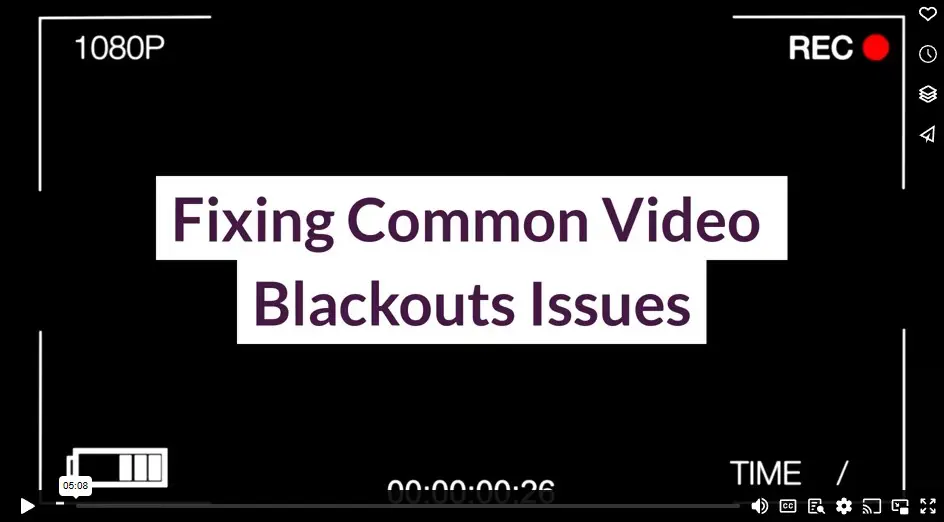
Infographic
Your security system serves as your eyes when you’re away—ensure it’s always vigilant and ready to assist. A video blackout occurs when a single camera goes blank or all cameras lose their feed simultaneously. These disruptions can happen for several reasons. Learn more in this infographic.