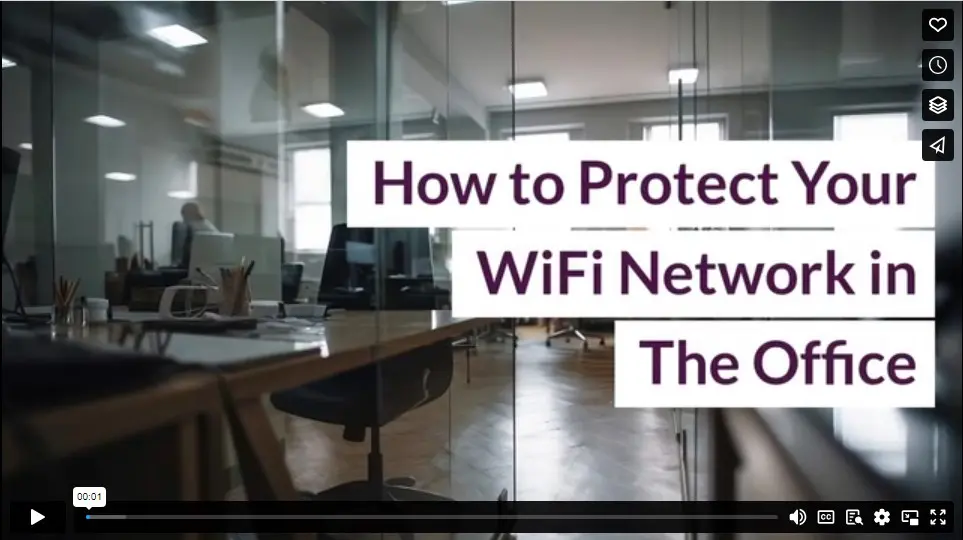Securing your office WiFi network is vital to protect your valuable company data and customer information. However, many small and medium-sized businesses face challenges adequately securing their network due to limited resources and cyber skills. This lack of security leaves businesses vulnerable to hackers who increasingly target smaller organizations.
In this article, we will provide you with seven actionable tips for securing your office WiFi and keeping your business information safe.
1. Modify the network name
Your WiFi broadcasts its presence to the outside world through a service set identifier (SSID). While it’s necessary for people to locate your network, you must exercise caution in revealing the make and model of your router to just anyone. By default, routers often use names like “Linksys” or “Netgear3060,” which essentially serve as signposts for potential hackers. Modifying these names is a simple yet effective way to improve your WiFi security.
2. Change the default router login information
Don’t overlook this fundamental step, as most hacks occur due to negligence of basic security measures. Start by setting a strong and regularly updated password, as many routers come with default usernames and passwords, such as “admin,” which can be easily exploited.
Opt for robust passwords or passphrases with a minimum length of 15 characters, incorporating a combination of letters, numbers, and special characters. This is particularly crucial for the admin username and password used to access the router. Share this passphrase with personnel on a need-to-know basis and remember to change it periodically and whenever an employee leaves the company.
3. Update your WiFi firmware
Keep your software and firmware updated regularly to ensure the security of your WiFi network. Attackers often exploit vulnerabilities in WiFi networks, making it imperative for your business to stay vigilant. Regular updates of your software and firmware are essential in fixing weaknesses and preventing your network from becoming susceptible to attacks. Invest in a high-quality WiFi device and make it a priority to keep its software up-to-date.
4. Disable WPS and DHCP
WPS (Wi-Fi Protected Setup ) can simplify the process of connecting a device to an encrypted network by simply pushing a button. However, this convenience comes at the cost of compromising the security of your network. Allowing anyone with even brief physical access to your router to gain entry is a significant risk.
The DHCP server (Dynamic Host Configuration Protocol) in your router assigns IP addresses to devices on your network. While it is possible to limit the DHCP range to restrict the number of connected devices, this approach may not be practical considering the multitude of devices that rely on WiFi connections today.
Evaluate the necessity of these features based on your specific needs. If they are not essential, it is advisable to disable both WPS and DHCP. By taking this step, you significantly enhance the overall security of your network, effectively safeguarding it against potential vulnerabilities.
5. Use a VPN
Local network traffic is susceptible to snooping, even if hackers don’t have access to the network password. They can record the traffic and decrypt it later after obtaining the password. While HTTPS has improved security on the internet, it doesn’t fully protect local network traffic.
However, using a VPN can effectively deter snooping on local traffic. VPNs encrypt the traffic within the local network, providing a secure means of transmitting information and reducing the risk of phishing attacks. Moreover, they make it challenging for attackers to monitor the target’s online activities, and they also thwart attempts to redirect users to malicious websites. This level of protection is crucial for any business.
6. Consider Firewall, SSL, and Mac Address Filtering
A firewall, like a Web Application Firewall (WAF), defends against hacker attacks, protecting customer information and reinforcing business security. SSL certificates are essential for secure online transactions, enabling encrypted connections between servers and browsers and ensuring heightened security. Mac address filtering adds an extra layer of security, restricting network access based on device MAC addresses and preventing unauthorized entry.
By implementing these three measures, you can significantly enhance the security of your network. These proactive steps safeguard your valuable data and customer information, providing peace of mind for your business operations.
7. Physically Secure the Router
Ensure the utmost security for your router by relocating it to a physically secure location. Sophisticated security measures can be bypassed easily by simply pressing the reset button on your router.
Take the essential step of verifying that your router is placed in a secure location with limited access. Consider options such as a locked cabinet or an office that is always locked. Additionally, you may explore the installation of video surveillance cameras to provide continuous monitoring of the router. 24/7 monitoring will significantly reduce the risk of physical breach.
Securing your business’s WiFi network is vital to protect valuable data and maintain a strong reputation. Hackers are increasingly targeting businesses, and WiFi is one of the endpoints they use to get into their network. Follow these essential rules to enhance network security and keep your operations running smoothly.
Infographic
Securing your office WiFi is vital for data protection, especially for smaller businesses vulnerable to cyber threats. Enhance security by adjusting network names, strengthening router logins, and regularly updating firmware. Disable unnecessary features, use VPNs for encrypted traffic, and implement proactive measures like firewalls and SSL certificates. Prioritize information protection for smooth business operations.
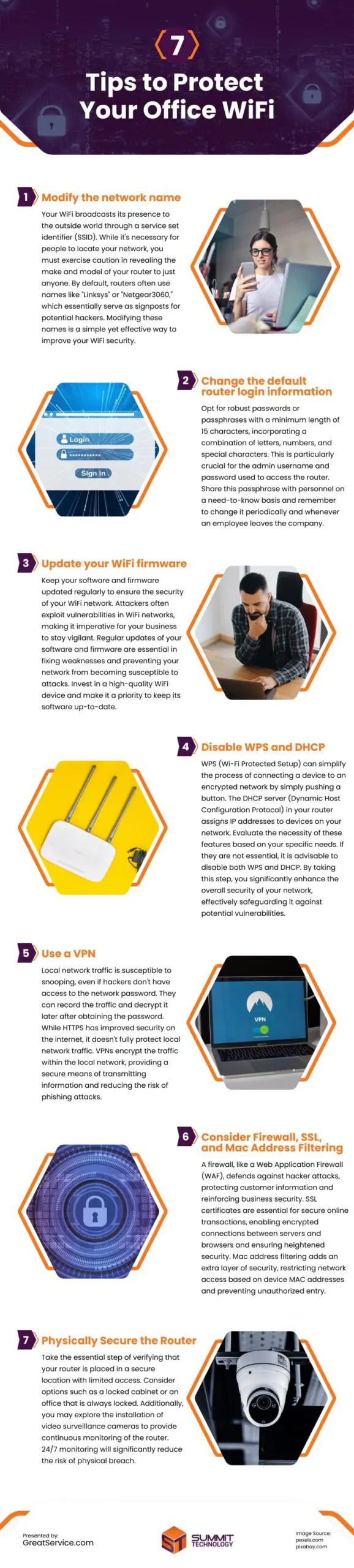
Video