Choosing the right network design for your Utah organization or business is necessary to ensure proper security and data transmission between devices. But identifying the right computer network is not always easy. Besides the physical element (cue building space), you also need to consider properties like capacity, technology, authorization, and structure.
To make things easier, let’s look at different network designs and what type of business they can benefit most.
Personal Area Network (PAN)
A personal area network is a small network of computers and devices that an individual uses, typically in a home or small office setting. The purpose of a PAN is to allow users to easily share resources and communicate between devices. The devices in a PAN are connected through wireless or wired connections and can include computers, smartphones, tablets, printers, and other peripherals.
If you have a home office, you can use a PAN to connect a desktop computer, laptop, and printer, allowing for easy file sharing and printing. The network is also useful for connecting smartphones and tablets to the home office network, allowing for remote access to files and resources.
Local Area Network (LAN)
This is the most popular network design for businesses. A local area network connects devices and computers over a relatively small area, such as within a single building or a small group of buildings. This type of network allows for the sharing of resources like printers, applications, and games.
LANs are typically owned and managed by a single person or organization and are suitable for small businesses. It is connected through wired connections, such as Ethernet cables, and allows linked devices to access a shared connection. More robust LANs include load balancers, firewalls, and redundant links.
Wide Area Network (WAN)
A wide area network is a large computer network that connects multiple groups of computers or communication devices over long distances. Unlike a LAN, which is limited to a single geographic location, WANs can span multiple locations and are often used by businesses to connect their office networks at different locations. Each office typically has its own LAN, which is connected to the other offices through the WAN.
Although a local area network can function with minimal hardware, a wide area network requires additional components such as WAN switches, access servers, modems, routers, ISDN terminal adapters, ATM switches, and multiplexers to work properly.
Wireless Local Area Network (WLAN)
This network design enables businesses to improve their wireless connection over a short distance. The unique aspect of WLAN is that it uses radio signals instead of copper network cables to connect your business devices. This setup allows for wireless access to the network even outside of the traditional workplace.
WLANs can be useful for employees who are working remotely or for users who need to connect to the network in areas such as conference rooms, common areas, or outside spaces. Access points can be strategically placed to provide coverage in these areas, allowing users to connect to the network and access the internet or other resources.
Metropolitan Area Network (MAN)
A metropolitan area network is a computer network that connects LANs over a large geographic area, such as within a city or metropolitan region. It is typically used by large organizations, such as large companies, to connect multiple locations and share resources between them.
The maintenance and ownership of a MAN are often handled by a single entity, such as a government or telecommunications company, which is responsible for providing and maintaining the network infrastructure. Because of its wider coverage area, it allows LANs to share and access resources like servers, printers, and databases located at different sites.
Storage Area Network (SAN)
A storage area network is a dedicated, high-speed network that connects shared storage device pools to multiple servers. Unlike LANs and WANs, SANs are designed specifically for storage traffic and do not rely on these networks for data access. A SAN’s core purpose is to move storage resources from regular networks into high-performance networks to improve storage performance and security.
SANs are typically used in enterprise environments, where large amounts of data storage are required, and high availability, performance, and scalability are critical. You can also use them to connect remote sites and enable data backup and replication, thus ensuring business continuity.
System Area Network (SAN)
Also referred to as SAN, a system area network is a local network designed for cluster environments. These networks have processor-to-processor, server-to-server, and storage area networks, all functioning as a single entity. System area networks are typically used to achieve high-speed interconnection between devices in a cluster setting.
Enterprise Private Network (EPN)
An EPN is a network owned and operated by a large business or organization. It connects all of the locations of the enterprise, providing a secure and reliable way to share resources and information between them. EPNs can connect locations such as offices, factories, warehouses, and retail outlets.
An EPN often uses leased lines, VPNs, or MPLS (multiprotocol label switching) to connect the locations. Organizations can use it to centralize IT infrastructure and resources, improve communication and collaboration among employees, and better manage the data flow across the enterprise.
Choosing the Appropriate Network for Your Business
While some of these networks may seem similar, each has unique features and advantages that may or may not align with your needs. Carefully assessing your organization’s needs and evaluating the options will help you choose the right network that is both cost-efficient and minimizes resource consumption.
But it doesn’t end there—you also need to think about regular monitoring and maintenance to ensure your network is functioning at its best. IT-managed service providers can help you maximize uptime, minimize disruptions, and ensure the network’s optimal performance. This will help the network run smoothly and also help you keep your costs in check.
Infographic
In the direction of maintaining optimal security and data transfer between devices for your Utah company or business, you must select the appropriate network design. However, choosing the best computer network is not always simple. Let’s examine various network architectures and the types of businesses they may best serve to make things simpler.
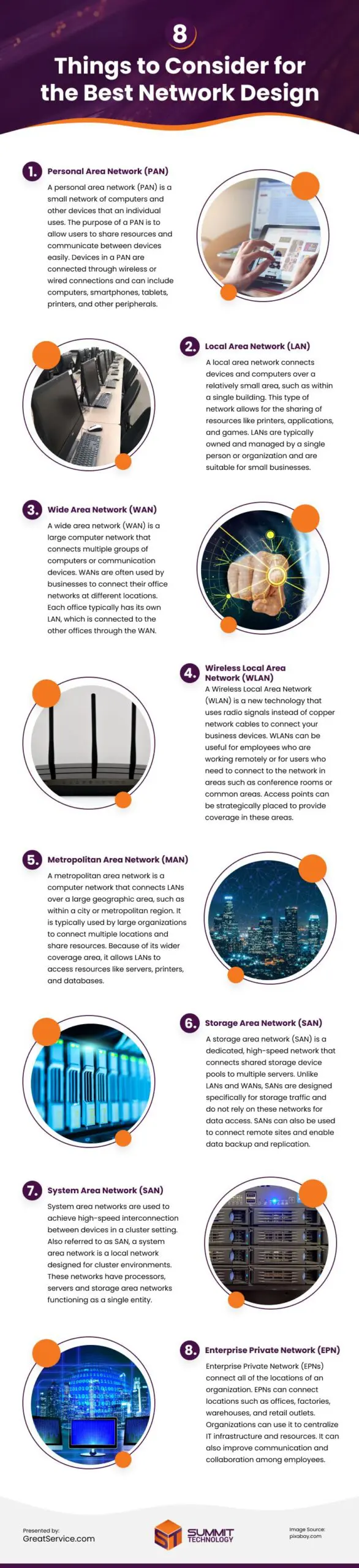
Video




