TL;DR:
Imagine you have a safe at home where you keep all your valuable items. Now, think of BitLocker as a digital safe for your computer. It locks up all the data on your computer’s hard drive so that if someone tries to access it without your permission, they can’t get in. This is especially useful if your computer gets lost or stolen because it ensures that your sensitive information remains secure and out of the wrong hands.
Details For the Techies:
BitLocker is a Windows security feature that provides encryption for entire volumes, addressing the threats of data theft or exposure from lost, stolen, or inappropriately decommissioned devices1. It encrypts the entire drive, making the data unreadable to unauthorized users. BitLocker works best with a Trusted Platform Module (TPM), which ensures that the device hasn’t been tampered with while the system is offline1. In addition to TPM, BitLocker can require a PIN or a startup key stored on a removable device for added security1. On devices without TPM, BitLocker can still be used, but it requires a startup key or password, which is less secure1. This feature is particularly valuable for protecting sensitive information on laptops and other portable devices that are more likely to be lost or stolen.
For more detailed information, you can refer to the BitLocker overview.