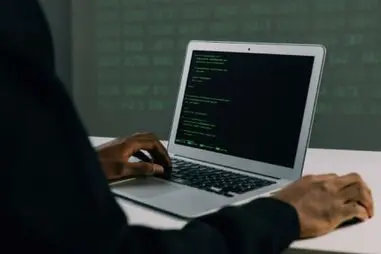TL;DR:
Think of a Microsoft 365 tenant as your organization’s own private office in a large, secure building. This office is created when you purchase Microsoft 365 products and licenses. It includes a unique ID system (Microsoft Entra tenant) to manage user accounts, a central storage area for subscriptions and licenses, and an isolated environment to keep your data separate from other organizations. You can assign your office to a specific location, have multiple locations, move it, and add domains to it. While the office itself is free, you’ll pay for the furniture and utilities (subscriptions and licenses) you use.
Details For the Techies:
A Microsoft 365 tenant is a dedicated instance of Microsoft 365 services that stores an organization’s data and user accounts in a secure, isolated environment. It is created when an organization purchases Microsoft 365 products and licenses, such as Office 365, and is associated with one or more public DNS domain names
Key components of a Microsoft 365 tenant include:
- Microsoft Entra tenant: A unique instance of Microsoft Entra ID that manages user accounts, groups, applications, and configurations.
- Central container: A place to store subscriptions and licenses for user accounts.
- Isolated environment: Keeps an organization’s data and configurations separate from other organizations.
With a Microsoft 365 tenant, you can:
- Assign it to a specific geographical location.
- Have multiple geographical locations.
- Move it from one location to another.
- Add domains to it.
There is no cost for the tenant itself, but you will pay for the subscriptions and licenses.