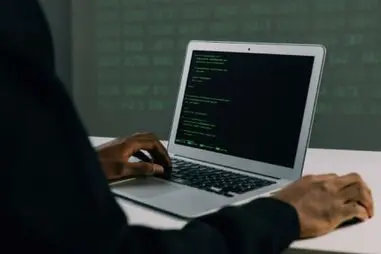TL;DR:
Microsoft Intune is like having a remote control for all your devices. Just as a remote control lets you manage your TV, DVD player, and sound system from one place, Intune allows organizations to manage and secure their devices, applications, and data from a single cloud-based service. Whether it’s a smartphone, tablet, or computer, Intune helps ensure that all devices are secure and compliant with company policies, no matter where they are.
Details for the Techies
Microsoft Intune is a cloud-based endpoint management solution that helps organizations manage and secure their devices, applications, and data. It is part of the Microsoft Endpoint Manager suite and provides comprehensive management capabilities for both corporate-owned and bring-your-own-device (BYOD) scenarios.
Intune supports a wide range of devices, including Android, iOS/iPadOS, macOS, and Windows. It allows IT administrators to enforce security policies, deploy applications, and ensure compliance across all managed devices. Key features of Intune include:
- Device Management: Intune enables administrators to enroll devices, configure settings, and enforce security policies. This includes setting up device compliance policies, which ensure that devices meet organizational security standards before accessing corporate resources.
- Application Management: Intune provides tools for deploying, updating, and managing applications on managed devices. Administrators can distribute apps from private app stores, enable Microsoft 365 apps, and create app protection policies to safeguard data within applications.
- Conditional Access: Intune integrates with Azure Active Directory to provide conditional access policies. These policies control access to corporate resources based on device compliance, user identity, and other factors, ensuring that only authorized users and devices can access sensitive data.
- Compliance and Reporting: Intune offers robust compliance and reporting features, allowing administrators to monitor device compliance, generate reports, and take corrective actions when necessary. This supports the Zero Trust security model by continuously verifying the security status of devices and users.
By leveraging Intune, organizations can simplify device management, enhance security, and support a flexible, mobile workforce. For more detailed information, you can refer to Microsoft’s Intune page.