TL;DR:
Role-Based Access Control (RBAC) is like a bouncer at a club who only lets in people with the right credentials. In a company, it means that employees get access to systems, applications, and data based on their job roles. So, if you’re in marketing, you won’t have access to the finance department’s files. This way, it keeps sensitive information secure and ensures that everyone only has access to what they need to do their job. It’s a smart way to manage permissions without having to individually set access levels for each employee.
Details for the Techies:
Role-Based Access Control (RBAC) is a policy-neutral access control mechanism defined around roles and privileges. It simplifies the management of user permissions by assigning roles to users based on their job functions within an organization. Each role comes with a set of permissions that define what actions the user can perform and what resources they can access. The main components of RBAC include:
- Role-Permissions: Defines what permissions are associated with each role.
- User-Role: Assigns roles to users.
- Role-Role Relationships: Establishes hierarchies and relationships between roles.
RBAC is widely used in various systems, including cloud platforms like Azure, where it helps manage access to resources by assigning roles to users, groups, or applications. For example, in Azure, you can assign roles like Virtual Machine Contributor or SQL Database Manager to users, allowing them to perform specific actions on those resources. This approach not only enhances security by limiting access to sensitive data but also simplifies the administration of user permissions.
For more detailed information, you can refer to the Wikipedia article on RBAC or the NIST Computer Security Resource Center.