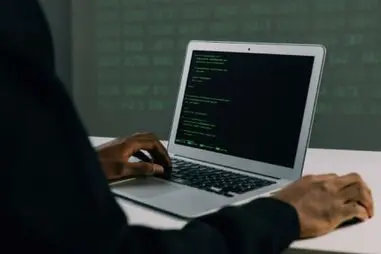TL;DR:
Think of backup and retention like a safety net and a filing cabinet for your data. Backup is the safety net that catches your data in case of an accident, disaster, or malicious action. It ensures that you can recover your data if something goes wrong. Retention, on the other hand, is like a filing cabinet where you decide what data to keep, where to store it, and for how long. Retention policies help you manage data storage, protect against data loss, and meet compliance requirements. Once the retention period ends, the data can be deleted or moved to secondary storage.
Details for the Techies
In IT, backup and retention serve different purposes and are essential for data management and protection.
Backup is the process of creating copies of data and storing them in a secondary location to protect against data loss due to accidents, disasters, or malicious actions. The primary goal of backup is to ensure data availability and recoverability. Backups are typically performed regularly and can include full backups, incremental backups, and differential backups. Full backups create a complete copy of the data, while incremental and differential backups only copy data that has changed since the last backup. Backup solutions often involve secure and redundant storage to ensure data integrity and quick restoration.
Retention involves defining policies for what data to store, where to store it, and for how long. Retention policies help organizations manage data storage, comply with legal and regulatory requirements, and protect against data loss. Retention policies specify the duration for which data should be kept and the actions to be taken once the retention period expires. This can include deleting the data or moving it to secondary storage. Retention policies ensure that data is available for legal and compliance purposes while optimizing storage resources.
For more detailed information, you can refer to this article.