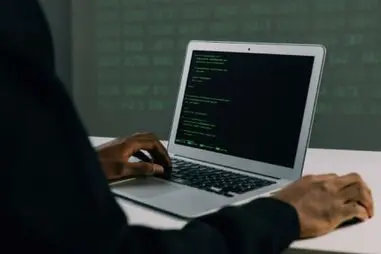TL;DR:
Windows Autopilot is like having a personal IT assistant that sets up your new computer for you. Imagine getting a new device and instead of spending hours configuring it, you just turn it on and everything is ready to go. Windows Autopilot pre-configures your device with all the necessary settings, apps, and security features, making it ready for use right out of the box. This tool is especially useful for companies with remote workers or distributed teams, as it saves time and reduces the hassle of managing multiple devices.
Details for the Techies
Windows Autopilot is a Microsoft tool designed to streamline the deployment, management, and repurposing of Windows devices. It leverages cloud-based services and predefined policies to automate the setup and configuration of new devices, making them ready for productive use with minimal IT intervention.
Key features of Windows Autopilot include:
- Pre-provisioning: IT professionals can pre-provision devices before they are deployed to end users, ensuring that devices are ready for use faster.
- Self-deployment: Shared devices, such as self-service kiosks, can be self-deployed without requiring IT assistance.
- Repurposing: Devices can be easily repurposed for new users, extending their lifecycle and reducing costs.
- Deployment: Windows 10 and 11 can be deployed on existing Autopilot-configured devices, simplifying the process of upgrading or refreshing devices.
Windows Autopilot helps reduce the time IT spends on deploying, managing, and retiring devices, and minimizes the infrastructure required to maintain them. It also maximizes ease of use for all types of end users and avoids the costs associated with shipping devices multiple times or requiring travel to the office. This tool is particularly beneficial for geographically distributed teams and remote workers, as it ensures that devices are configured consistently and securely, regardless of location.
For more detailed information, you can refer to the Microsoft Learn overview.